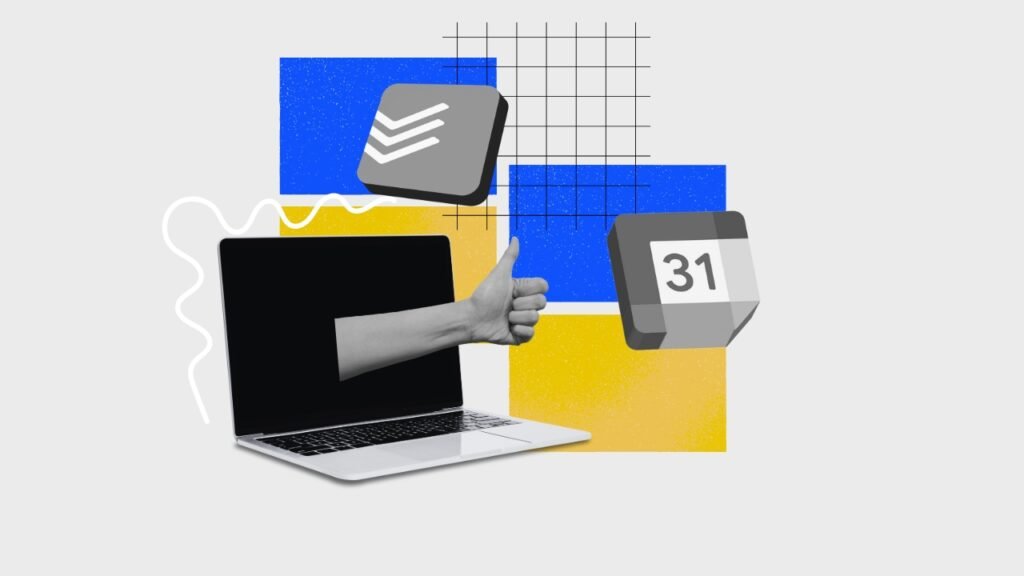If you’re constantly juggling tasks and struggling to stay focused, then time blocking might be the answer you’ve been looking for. This article will walk you through how I use time blocking with Todoist and Google Calendar to organize my work and life to help me stay productive every workday.
Introduction
I’ve been working as a freelancer for 3 three years since I graduated. Looking at my friends from university, who are still working traditional 9-to-5 office jobs, I am still grateful for the path that I’ve chosen. Working as a freelance brings me many benefits. However, I have to deal with self-discipline and time management for my productivity and also my well-being.
When I started my freelancing career, the only challenge was getting a job while I was just a fresh graduate with no work experience. After landing some first projects, time management didn’t seem like an issue. I enjoyed the flexibility of working anytime, anywhere. However, as I built my portfolio strong enough to get a long-term job together with some short-term projects simultaneously, I was overwhelmed. I worked late until night to meet the deadline because I had undertaken every job offered to me without considering whether I had enough time and ‘health’ for it. That’s when I realized the importance of time management and task management for both my work life and personal life.
I am old-school and used not to believe in productivity tools. Back then, I often planned everything in my head and used my notebook if I needed to note something. But when I started to work on my personal projects alongside my jobs, I had lots of tasks to manage and skills to learn. I also want to make time for myself, family, friends, and important relationships. I need tools to help me manage all these things, and Google Calendar was one of the first. To manage my tasks and to-do lists, I opted for Todoist, and I have used it until now. I still use these two for time blocking because they’re simple and intuitive, and I hope they can help with your time and task management, too.
“Your mind is for having ideas, not holding them.”
– David Allen
Understanding Time Blocking
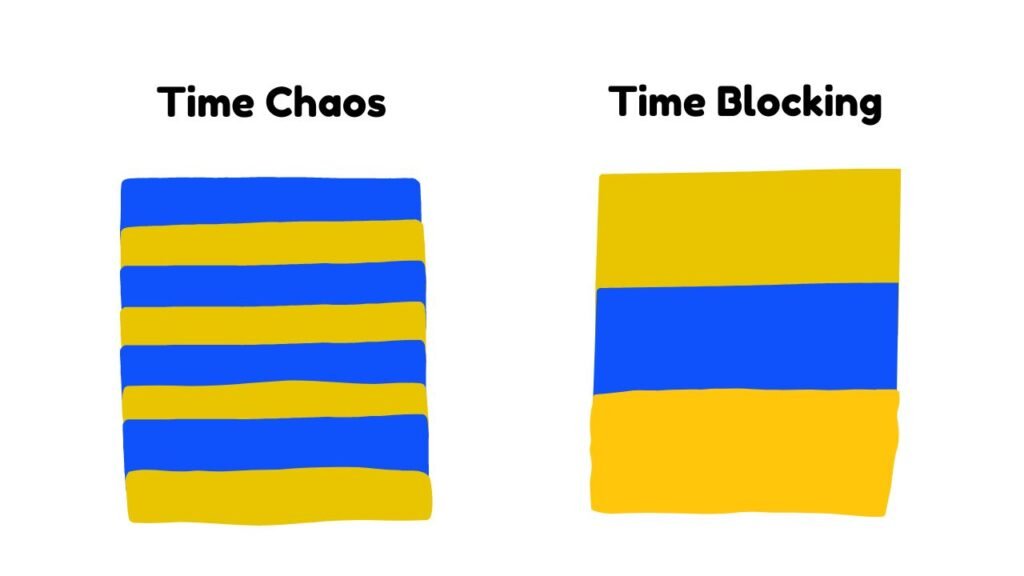
What Is Time Blocking
Time blocking is a time management method that involves dividing your day into blocks of time. Each block is dedicated to a specific task or a group of similar tasks.
Time blocking is unique from other time management strategies because it’s forward-focused. You start by looking at your upcoming tasks for the day or week, organizing them by urgency and importance, and then creating time blocks in your calendar to complete those tasks. The key is to estimate how long each task will take and to schedule it accordingly.
With time blocking, you start each day with a clear picture of what you want to achieve. You know precisely what you’re working on and when. You won’t have to constantly make decisions about what task to tackle next. If, for some reason, you get distracted, or a task takes longer than expected, you simply adjust the remaining blocks to accommodate these changes. The beauty of time blocking is that it provides just enough structure to keep you focused on your end goals while also offering the flexibility to adjust to your chaotic or unpredictable day.
Time Blocking vs. Its Cousins
Time blocking has three cousins: day theming, time boxing, and task batching. Let’s explore these variations of time blocking:
Task Batching
Task batching takes the principles of time blocking a step further. You group similar tasks to be completed together in one designated time block. This approach helps you avoid context switching, which means switching focus between tasks. Context switching can lead to many issues, such as a lack of focus, loss of energy, confusion about priorities, and increased work-related stress.
For instance, you might schedule two 25-minute blocks each day to organize and respond to emails— rather than intermittently checking your inbox throughout the day.
Day Theming
Day theming is a time management technique where you spend each day of the week on a specific theme or type of work. This method allows you to focus on particular areas without the frequent context switching that can disrupt productivity. Day theming is particularly useful if you have a lot of responsibilities or projects to handle.
Jack Dorsey, the former co-founder of Twitter and the chairman and blockhead of Block, employs day theming to manage both of his companies. He dedicates Mondays to management tasks, Tuesdays to product development, Wednesdays to marketing and communications, Thursdays to partnerships, and Fridays to company culture and recruiting. This structured approach helps him efficiently allocate his attention across different aspects of his businesses throughout the week.
Time Boxing
While often confused with time blocking, time boxing is distinct in its focus on setting strict time limits for tasks rather than merely scheduling time for them. In other words, with time boxing, you set a self-imposed deadline for a specific task and force you to work efficiently to complete it.
Time boxing is a goal-oriented time management strategy. It is especially helpful for people with perfectionism or who often agonize over already-finished tasks rather than moving on to their next task.
Benefits of Time Blocking
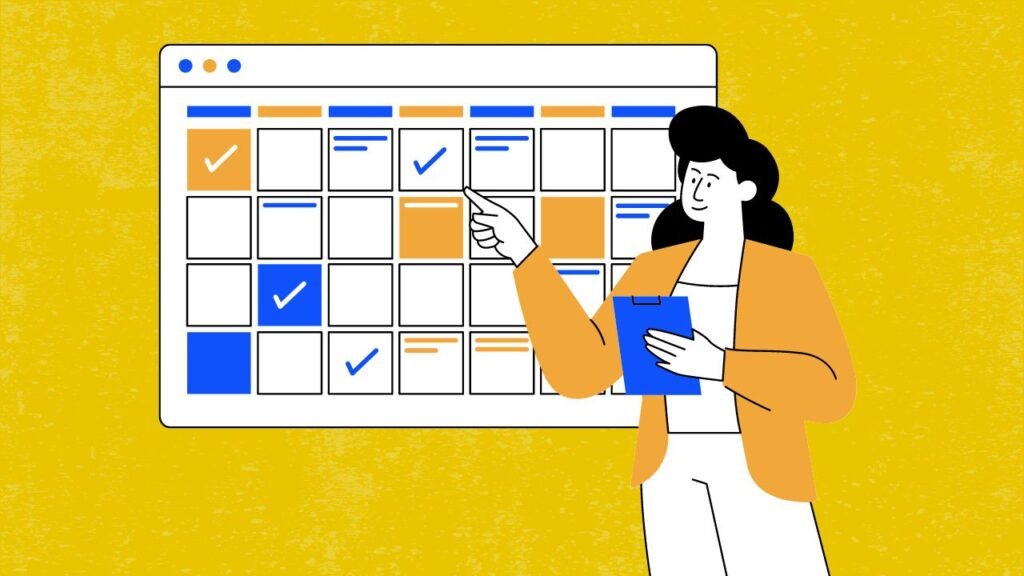
Maximizing Focus and Minimizing Distractions
Time blocking enhances my focus by allowing me to immerse fully in the task at hand without the distraction of multitasking. When you dedicate specific time blocks to tasks, you reduce the frequency of task switching and minimize cognitive load, which can help increase your efficiency. Besides that, time blocking allows you to tackle “shallow work” more effectively. As a result, you can have more time for ‘deep work’ that brings higher quality results.
Creating a Sense of Control
One of the most significant advantages of time blocking is that it gives me control over my calendar. Whether it’s scheduling workouts or deep work sessions, this method helps me manage both my personal and professional life more effectively. By planning my day in advance, I feel more at ease doing the task, knowing that I don’t neglect any area of my life for another or overlook important tasks.
Combating Procrastination
With time blocking, procrastination becomes less enticing. Having allocated time slots to specific activities, including breaks or leisure time, I have a structured day where each task has its place. This helps minimize the urge to drift towards time-wasting activities, focusing my mind on what’s scheduled.
Additionally, research from MIT shows that setting your own deadlines, instead of waiting until the last minute, can significantly enhance your performance. When you have the whole day ahead, it’s easy to put things off. But if you know you only have two hours to write a report or 30 minutes to reply to all emails, you’re more likely to focus and complete the task.
Improving Work-Life Balance
With time blocking, I can ensure that my personal interests and relationships are not sidelined by work demands. For example, by scheduling regular blocks for activities like exercising, reading, or spending time with family, these important aspects become non-negotiable parts of my day.
Knowing that there is time set aside for work and personal activities can significantly reduce stress. You no longer have to constantly decide what to work on next or worry about when you’ll have time for your personal life. This clarity leads to more productive work sessions and more enjoyable personal time. Everything has its own space, and your mind can fully engage with the present activity without distraction.
Common Time Blocking Mistakes To Avoid
Overestimating Your Capacity
One of the most common mistakes in time blocking is the overestimation of how you can do within a set time. As Matthew Kelly writes in his book “The Long View,”
“Most people overestimate what they can do in a day and underestimate what they can do in a month. Likewise, we overestimate what we can do in a year, and underestimate what we can accomplish in a decade,”
If you are too optimistic or ambitious, this often can lead to a schedule that’s not just unrealistic but also overwhelming. Even if you think you’re at estimating time, there will be times when you’re still off. To counter this, it’s crucial to be realistic and honest about what you can handle. Instead of overestimating your capacity, overestimating how long things will take.
Besides that, regular tracking of your time gives you a clear picture of how long you actually spend on tasks. Therefore, you can allocate sufficient time for them in the future.
Forgetting ‘’Buffer Time’’
Buffer time is the extra time you allocate into Your Schedule to account for unexpected events, delays, or emergencies. Without it, you might find yourself rushing from one task to another, leading to stress and reduced productivity. When you have buffer time in your schedule, you can avoid feeling anxious or stressed when there’re unforeseen interruptions. This extra time allows you to address unforeseen issues without feeling your whole day unraveling.
Additionally, having buffer time in your schedule offers a chance to recharge, enhancing your concentration and effectiveness when you get back to work.
Lacking Flexibility
Rigidity in time blocking can cause you to miss out on opportunities and can make your day unnecessarily stressful. Life is unexpected, and things will come up, and you won’t always be able to stick to your scheduled plan. It’s important to maintain a degree of flexibility in your schedule to allow for the unexpected—be it a burst of creativity or an unforeseen obligation. Regularly review and adjust your time blocks to respond to new information or shifts in priorities.
Failing to Prioritize
Prioritizing tasks when time blocking is essential for maximizing productivity, reducing overwhelm, and ensuring progress toward your goals. Without distinguishing between what’s urgent and important, you might find yourself lost in a sea of tasks, diluting your focus and energy. You can employ strategies like the Eisenhower Box or the Pareto Principle (80/20 rule) to identify the important tasks and schedule them when you’re the most productive during the day.
Ignoring the Importance of Context
The context in which you work—your physical environment, mental state, and external distractions—significantly impacts your productivity. Ignoring these factors when planning tasks can lead to ineffective blocks of time. For example, you might schedule a highly creative task during a low-energy part of your day.
Be mindful of your personal rhythms and external factors, and align your tasks with your natural rhythms and energy levels. This will help you optimize your productivity and enhance your work performance
Neglecting your Balance
Your work-life balance is key to maintaining long-term productivity and well-being. Over-focusing on work-related tasks without considering personal or social time can lead to burnout and dissatisfaction.
Ensure that your schedule includes time for social interactions, physical activity, and hobbies. Aligning your time blocks with your broader life goals and values helps support your sustainable productivity and overall well-being.
Failure to Review and Adjust
Regular review and adjustment of your time blocking allows you to recognize what’s working, identify areas for improvement, and adapt to changing circumstances or priorities. If you don’t review your blocks regularly, you might miss chances to improve your productivity and increase chances of repeated mistakes and overlooked issues.
Set aside time daily, weekly, or monthly to evaluate your schedule’s effectiveness and make necessary adjustments. Acknowledge your successes to motivate yourself, and don’t shy away from adjusting your time blocks as your life and priorities change.
Time Blocking with Todoist and Google Calendar
Adaptability and Flexibility
Time blocking is a powerful technique for managing your day, but it requires flexibility and adaptability, especially when your work and life are unpredictable. Unexpected work tasks, personal and family emergencies, or opportunities can arise anytime.
In reactive roles, such as customer service representatives or IT support, your day can be highly unpredictable. For example, as an IT professional, you might plan to spend the first two hours of your day upgrading software across the company, only to be interrupted by an urgent call to resolve a server crash. Or, if you are freelancing like me, your schedule might be peppered with unexpected client requests or project revisions.
The key is to be flexible in using time blocking and other methods to structure your workday. Allocate blocks for high-priority tasks (You can use The Eisenhower Matrix to prioritize your to-do list) and keep some periods lighter or open as ‘buffer times’ for unexpected tasks and unforeseen events. They can also act as a contingency plan if something takes you longer than anticipated.
Even if you only take control of a small portion of your schedule, it can be helpful no matter what type of job you have. Cal Newport writes this in his blog:
“Periods of open-ended reactivity can be blocked off like any other type of obligation. Even if you’re blocking most of your day for reactive work, for example, the fact that you are controlling your schedule will allow you to dedicate some small blocks (perhaps at the schedule periphery) to deeper pursuits”.
Flexibility in scheduling and adaptability to your situations not only help manage your day more effectively but also reduce stress. Knowing that you have the leeway to adjust your plans can make you more resilient and less frustrated when interruptions occur.
“The key is not to prioritize what’s on your schedule, but to schedule your priorities.“
– Stephen Covey
Why I Am Not Using Google Calendar Alone
Navigating the whirlwind of daily life, where everything from work meetings to household chores or weekend gatherings demands a spot on your calendar, can feel a bit like juggling. Google Calendar is my go-to for blocking out time for everything in my life. Think of Google Calendar as the where and when of my life’s happenings. It’s great for seeing the big picture of how my week looks. As a result, there will be time for things I often call ‘real events,’ something that is not to be done or undertaken. They can be me time, family time, friend time, or literally ‘real events’ (who knows) that can happen in my daily life. But then there’s Todoist to help me manage all my tasks and put them on my Google Calendar via its 2-way integration with Google Calendar.
With Todoist, I can jot down tasks as soon as they pop into my head. I can also organize them with tags and priorities and even break bigger tasks into smaller, bite-sized steps. It’s like having a to-do list that’s alive—helping me keep track of everything from a major work deadline to remembering to buy milk. In Google Calendar, I have a Todoist task layer that I can then show or hide. I can create separate time blocks for each task, extend, shorten, edit, and move my time blocks inside my calendar. Any change made will automatically sync back to my Todoist (and vice versa).
How to Time Block with Todoist and Google Calendar
Task Batching First
Setting specific periods of time for specific tasks can be tedious and hard to maintain over time. Therefore I follow Todoist’s guide to combine time blocking and task batching for a more efficient system. Rather than dedicating a single time block to each task, I’ll group similar tasks and assign them to a specific time block. You can do this using your favorite calendar app or paper planner. For me, I use Google Calendar to plan time blocks for my upcoming week.

I start with determining general categories of activities that happen in my daily or weekly schedule. And then, I create time blocks for each category in my Google calendar. I also create a label for each category in my Todoist. This way, when you want to time block a specific task, all you have to do is simply access the appropriate label list and select from the relevant tasks. Tasks with dates will be automatically prioritized at the top. You’ll know when something is due soon and needs your attention first.
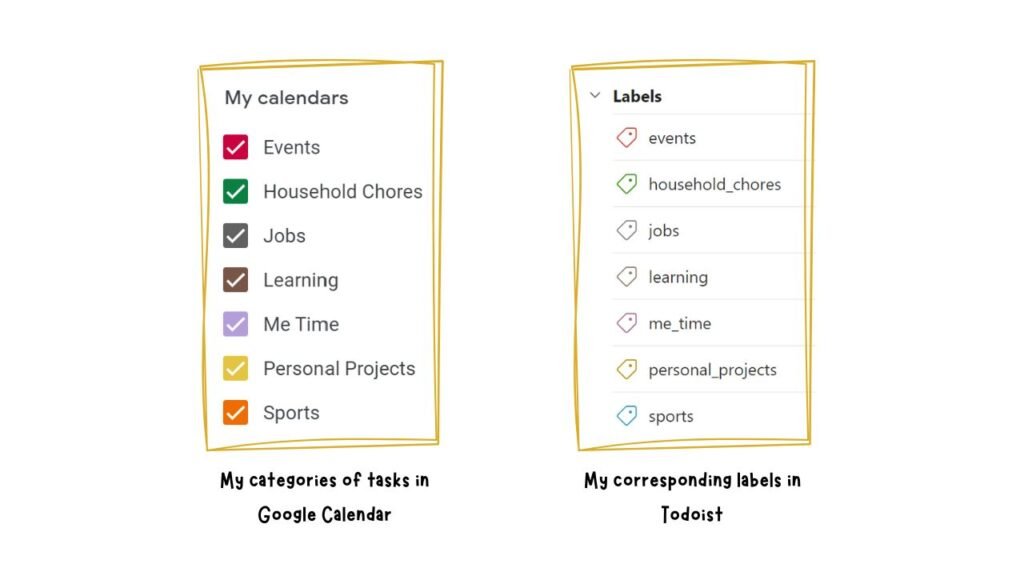
Time Blocking for Individual Tasks
When it comes to individual tasks, after creating a to-do item in Todoist, I assign it with an appropriate label. However, I don’t track all of my categories with Todoist.
For example, I leave time blocks for my free time or sports in Google Calendar and use it to track those activities. I often have no task or group of tasks to do with these categories, I just simply enjoy the time for them. You can experiment with different setups or sets of categories to find what best suits you.
To create separate time blocks for each task in your Google Calendar, you have to set up a Google Calendar integration. You can do this by following this guide.
During this setup:
- Create a new calendar inside your Google Calendar account for just your Todoist tasks so you can show or hide them inside your calendar.
- Opt to sync tasks from “All projects.” This ensures that regardless of where a task is filed in Todoist, it will still appear In your Google Calendar.
- Opt to sync tasks with just a due date and those with both a due date and duration. Todoist tasks assigned a specific date and time will automatically show up as events in your Todoist calendar. A task with a date but no set time will appear as an all-day event.
During your weekly or daily review, you can allocate a specific date and/or start time for each task you want to accomplish. You can type something like “Tomorrow at 2 pm” or “Every Tuesday at 9 am” into the task name. Todoist’s smart date recognition automatically recognizes, highlights, and sets the due date when you save the task. You can also access the complete task scheduler by clicking or tapping the date field or calendar icon while adding or editing a task. Afterward, you can manually select a date from the calendar or use Todoist’s date shortcuts.
Now, every time I open my daily or weekly view in my Google Calendar, each of my tasks appears as separate events—my time blocks. I can then easily change a task’s duration, edit, or move it inside my calendar. Any change I make will sync back to my Todoist (and vice versa).
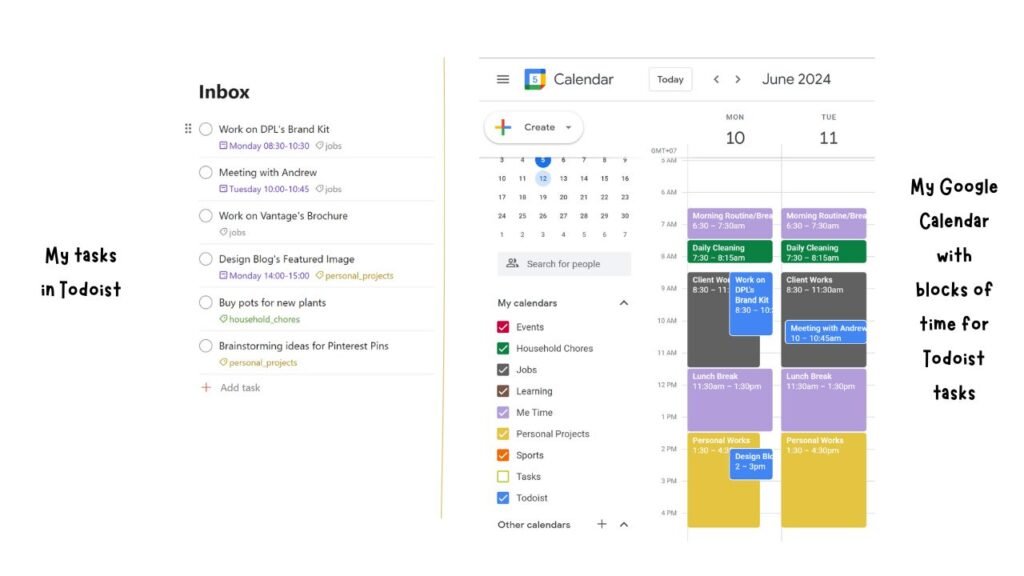
Note
If you have a Pro or Business plan, you can create a time block for each of your tasks right in Todoist with task durations. What does this mean?
When setting up the integration with Google Calendar, you have to choose the Google event duration for new Todoist tasks with a start time but no duration. It can be 15, 30, 45, 60, or 90 minutes. So, with a Free plan, if you choose the Google duration for 30 minutes, you can see each of your Todoist tasks in Google Calendar as an event with a 30-minute duration. Of course, you can always make changes to your time blocks in your Google Calendar. However, with task durations, setting the time you’ll start a task and the duration gives you better control over your tasks in Todoist. Additionally, you’ll never forget a task with its reminders feature.
The Bottom Line
If you want to try time blocking, there are many apps and tools to practice this method. The best app is the one that works for you. However, using Todoist and Google Calendar together offers me an effective way to time block. They are easy to use and give me the flexibility to schedule and organize both my work and life. Even if you choose a Pro or Business plan with Todoist, the starting price is just $4 a month. It is more affordable than many other productivity apps. So, why not give it a try for a week and see if it works for you?