
Welcome to Your Streamlined Pantry Makeover!
Transform your kitchen into a bastion of organization and style with our customizable pantry labels, crafted for both functionality and aesthetic appeal. Utilizing minimalist designs, these labels not only help you maintain a tidy pantry but also enhance the overall look with their sleek, clean lines. Perfect for any home, these labels are designed to integrate seamlessly into your kitchen decor, promoting a serene and orderly space.
Our templates are powered by Canva, an intuitive, user-friendly design platform. These labels are fully compatible with the free version of Canva, ensuring that you can enjoy customization without the need for a Canva Pro subscription. With just a few clicks, you can personalize your labels, making this DIY project accessible to everyone, regardless of design experience.
Discover Our Customizable Pantry Label Templates
Our templates are formatted for A4 paper or US letter and come in four versatile sizes to accommodate various container types:
- 2.1 x 3 inches
- 3.7 x 2.4 inches
- 3.3 x 3.1 inches
- 3.3 x 4.6 inches
Each size offers two basic color options—classic white and sleek black backgrounds. However, feel free to play around with colors! Just remember to choose combinations where the text pops against the background, ensuring your labels are as readable as they are beautiful.
How to Use the Canva Template for Your Pantry Labels
Editing Your Labels:
- Access the Template: Simply click on the link provided on our webpage to jump straight into our custom Canva template for pantry labels.
- Customize Your Labels: Click into each text box on the label to edit the category (like “Pasta” or “Spices”), the product name (“Whole Wheat Spaghetti,” “Cinnamon”), and a helpful tag (like “Whole Grain” or “Antioxidant-Rich”). If you feel there’s no need to add the product tag, simply delete it. If you need more labels of a certain size, just duplicate the label page and continue to edit them.
- Choose Your Style: Modify the font style, size, and color to suit your pantry’s design. With our minimalist templates, you have the flexibility to keep things simple or add a bit of flair.
Click any text box or graphic element and update them with your favorite font or color. After the change, a popup box will appear at the bottom of the dropdown menu to say if you want to apply the font or color for all items in the design. Click ‘Change all‘ to apply the changes universally across your design. This saves you time and effort to manually update each element.
Downloading and Printing Your Labels:
Once you’ve finished customizing your labels, click the ‘Share’ button in Canva and select ‘Download’. Choose the PDF Print format to ensure the highest quality.
To print your labels, use your home printer and high-quality adhesive paper. Carefully trim each label following the dashed lines indicated. For extra durability, you might consider laminating your labels before applying them.
Alternatively, if you prefer a professional finish, save your design to a USB drive or upload it to a local printing service’s website for professional printing.
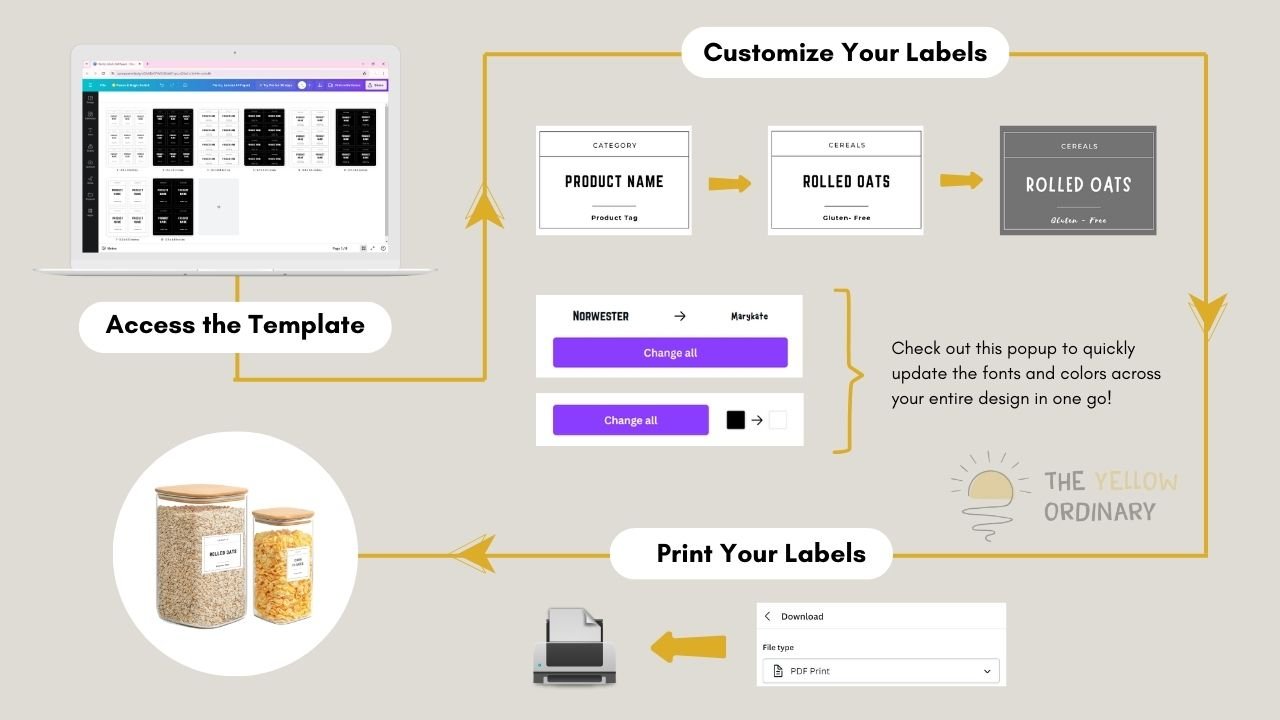
Efficient Labeling Guide Using Our Templates
Strategize Your Pantry Organization:
- Smart Categorization: Give every item a home by sorting your pantry goodies into intuitive groups like “Baking Supplies,” “Snacks,” or “Beverages.” This smart organization makes finding what you need a breeze and keeps your pantry looking neat and orderly. Want some more helpful tips on this? Check out our comprehensive guide on organizing your pantry for all the best tricks!
- Clear Labeling: Keep things simple and straightforward with clear labels like “Whole Wheat Flour” or “Sea Salt.” This approach helps eliminate any confusion and makes it super easy for everyone in your family to find what they’re looking for, no fuss involved.
- Informative Tags: Spruce up your labels with useful tags that provide extra details such as dietary notes (“Sugar-Free”, “High Fiber”) or key ingredients (“Made with Olive Oil”). This is super handy for managing dietary needs and makes meal prep a whole lot smoother.
Tips for Perfect Pantry Labels:
- Consistency Is Key: Keep your pantry looking sharp and organized by using the same font styles and sizes across all your labels. This not only looks great but also helps you spot what you need at a quick glance.
- Ensure Visibility: Choose text and background colors that stand out against each other to make sure your labels are easy to read. A good contrast, like dark text on a light background, really makes the text pop!
- Keep It Updated: Life changes and so does your pantry. Update your labels as new items come in or as dietary needs shift to keep everything current.
Start Organizing Today!
Dive into the world of organized pantries with our easy-to-use, stylish Canva templates. Streamline your kitchen storage, simplify meal preparation, and enjoy the peace of mind that comes with having an organized space. Happy labeling!